1.
Download GDT WhereUsed PLUS
2. Register with crocodilebytes.com
3. Choose the number of projects and send the formdata
4. You will receive an Email. Confirm your Email Adress by clicking the Verification-link.
5. Next you will receive a Payment request from Paypal.
6. Transfer the amount to the bank account to Paypal or to our Bank account
Sparkasse Muensterland OST
IBAN: DE85 4005 0150 0000 0642 95
BIC WELADED1MST
subject (email adress)
7. After receipt of payment, your test license or your License Number will be activated to a full license.
8. Enter your license code under the options Tab in GDT WhereUsed PLUS and start.
Description:
• Active Projectcontrolling
• Analyze your NAV objects
• NAV 5, NAV2009, NAV2013, NAV2015, NAV2016, NAV2017, NAV2018, Business Central (version 14)
• All objects, functions and fields will be listed.
• See connection by "where used"
• Automatic Compare different Versions of NAV Source Code
|
free |
1 Project 256,90 US$/year
|
| Features of: |
 GDT WhereUsed GDT WhereUsed |
 GDT WhereUsed PLUS GDT WhereUsed PLUS |
| Where Used Code Analyzer (Objects,Functions and Fields) |
|
|
| Direct Import wrapper via finsql |
|
|
| Full Integration of Beyond Compare or WinMerge |
|
|
| Code Viewer PLUS |
|
|
| Multiple Versions with Timestamp |
|
|
| Multiple Projects |
|
|
| Network Usage unlimited |
|
|
| CodeGuard |
|
|
| Works with NAV 5, NAV2009, NAV2013 |
|
|
| Works with NAV2015, NAV2016, NAV2017, NAV2018, BC2014 |
|
|
| Support |
|
|
What does CodeGuard do?
CodeGuard is a tool that monitors all the changes made to your modifications.
Use it to check if your changes have been preserved.
Scan all of your objects for your Code Comments.
See our workvideo on youtube
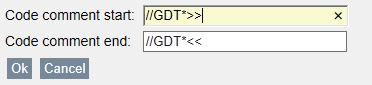
If some of your work has been changed or deleted, you will be informed.
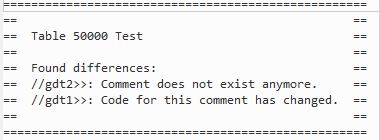
CodeGuard allows you to select two versions to compare.
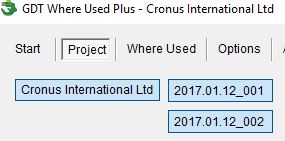
Please note: CodeGuard function is only visible if a project has at least two versions.
• Handle multiple Projects.
• Switch between Projects with a click.
• Several Versions of Source Code to your Projects.

Manage different Versions of Source Code.
It dosen't matter if you import as *.txt file or by direct-import out of your Dynamics database.
Compare Different Versions
With the full Integration of "Beyond Compare" and "WinMerge" you can inspect differences in an Object very easy.
Syntax highlighting
To improve the readability and context of the source code, the Syntax is Colored in blue and red.
•Commands are colored blue.
•Constants and Variables are colored red.
•The functions are marked blue and underlined like Link.
Function View
Functions are highlighted as a HtmL-link
Open a fenced function block by using the link in the Code Window.

Put in a Network Directory and share your Project Data with other Users in your Network.
Changes and updates to your Projects and Versions will be shown after restart.


crocodylebytes.com protects your privacy.
We do not sell, trade, or rent your personal information to others.
If you choose to provide us personally identifiable information (any information by which you can be identified),
you can be assured that it will only be used to support your customer relationship with Crocodilebytes.com.
Information collected automatically:
- Pages you view
- The number of bytes transferred
- The links you click.
We also collect certain standard information that your browser sends to every website you visit, such as your
- Internet Protocol (IP) address
- Your browser type
- Capabilities and language
- Your operating system
- The date and time you access our site
- The website from which you linked to one of our sites.
When you place an online order, we need to know your:
- First name
- Last Name
- Email Address
- Adress
- Tax ID
- Country
- Number of Projects
The billing informations will be stored in a database.
This allows us:
- to process and fulfill your order
- to send you a correct invoice
- to notify you via Email Adress.
- to manage your license
All data we take from the Programm will be transfered encrypted.
1. When you start GDT Where Used Plus, the programm connects to our server to check up the license.
2. When you create a new Project, the project "description" will be synronized to the server and added to your license.
3. When you import a new Version, the "Version Date" will be stored to your project.
- we do NOT use cookies.
- we do NOT use Google ADSense or any other Advertisment Tool
- we do NOT disclose any information we collect to third Parties
If you have any questions about our Privacy Policy, please contact us.
Mail Adress: niehoff@g-d-t.de
We will help you if you need information about your data or if you want to change it.
In case our Privacy Policy is up to some changes, you will find the most recent information on this page.